Learning Objective
The objective of this SQL Server tutorial is to teach you how use a LEFT JOIN to return all rows from the left table and only matching rows from the right table.
What is LEFT JOIN in SQL Server?
A LEFT JOIN is one of the 5 types of JOINS available in SQL to fetch and combine columns from different related tables. In a LEFT JOIN between two tables the JOIN resultset consists of all left table rows (irrespective of whether they match or do not match any row in the right table) but only matching right table rows as matched by specified JOIN condition. The JOIN condition is specified on a common column (i.e. column holding the same data even though the column names might be different in the participating tables). Rows in the right table which do not match the left table on the JOIN condition show NULL values in their columns. A LEFT JOIN can be pictorially represented as below.
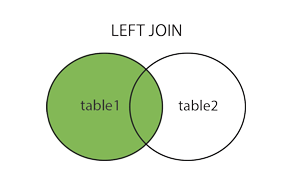
Operation
A LEFT JOIN can be used in all the query types i.e. SELECT, INSERT, UPDATE and DELETE. A SQL query can contain multiple LEFT JOINS and a LEFT JOIN can be combined with other types of JOINS like say INNER JOIN etc.
SQL Server LEFT JOIN Syntax
The basic syntax of SQL Server LEFT JOIN clause is as follows.
SELECT column_list FROM table1 LEFT JOIN table2 ON table1.columnX = table2.columnX;
In this syntax,
- column_list – the list of columns from the participating tables in the SELECT statement.
- table1 – the first or left table.
- table2 – the second or right table.
- LEFT OUTER JOIN/LEFT JOIN – SQL keyword combination to implement a LEFT JOIN (where the resultset contains complete data of the left table but only matching data of the right table).
- columnX – column common to both tables on which the JOIN is made.
SQL Server LEFT JOIN Examples
Let us see how a LEFT JOIN works with the help of practical examples.
Suppose we have a mobile store and the store database has 3 tables – a customer_details table containing customer information, an order_details table containing information of orders placed by the customers and a product_details table containing the information of the different mobile handsets sold. The tables are represented below. We will use them as the reference for our examples.
| product_id | product_name |
| 310 | Samsung Galaxy Note 10 Plus |
| 311 | Apple iPhone 11 Pro |
| 312 | OnePlus 7T Pro |
| customer_id | customer_name | customer_city | customer_contact |
| 210 | David Brunt | New York | 16529929936 |
| 211 | Francis Pilot | Houston | 16767335231 |
| 212 | Cecilia Rhodes | Houston | 16101110778 |
| 1211 | Frankie | Noel | 16553120210 |
| 1212 | Nigel | Knight | 16117715919 |
| order_id | order_date | customer_id | product_id |
| 2011 | 6/6/2019 | 213 | 310 |
| 1011 | 6/26/2019 | 211 | 310 |
| 1012 | 6/30/2019 | 211 | 312 |
| 1013 | 7/1/2019 | 212 | 312 |
1) SQL Server LEFT JOIN – two table single JOIN example
Now suppose we want to find out whether a customer has made a purchase recently. To find the same we can implement a left join between the customer_details and order_details table on the customer_id column. It will fetch all customer records from the customer_details table (i.e. left table) and their corresponding orders. If there are no orders for a customer corresponding rows from the order_details table will be blank i.e. NULL. The following query does the same. cd and od are aliases for customer_details and order_details table.
SELECT cd.customer_name, od.order_id FROM customer_details cd LEFT JOIN order_details od ON cd.customer_id = od.customer_id ORDER BY cd.customer_name;
The query will generate the following output listing the customers against their orders. We can see that there are no corresponding orders for David Brunt, Frankie Noel and Nigel Knight.
| customer_name | order_id |
| Cecilia Rhodes | 1013 |
| David Brunt | NULL |
| Francis Pilot | 1011 |
| Francis Pilot | 1012 |
| Frankie Noel | NULL |
| Nigel Knight | NULL |
We might also want to find out whether a product is getting sold or not. To find the same we can issue a similar query to implement a left join between the product_details and order_details table on the product_id column. It will fetch all product records from the product_details table (i.e. left table) and their corresponding orders. If there are no orders for a product the corresponding rows from order_details table will be blank i.e. NULL. The following query does the same. pd and od are aliases for product_details and order_details table.
SELECT pd.product_name, od.order_id FROM product_details pd LEFT JOIN order_details od ON pd.product_id = od.product_id ORDER BY pd.product_name;
The query will generate the following output. From the output we can see that there have been no orders for OnePlus 7T Pro.
| product_name | order_id |
| Apple iPhone 11 Pro | 1012 |
| Apple iPhone 11 Pro | 1013 |
| OnePlus 7T Pro | NULL |
| Samsung Galaxy Note 10 Plus | 2011 |
| Samsung Galaxy Note 10 Plus | 1011 |